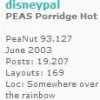|
|
Post by midorica on Apr 15, 2023 18:46:19 GMT
Hi, I'm thinking about getting a Cricut (not sure if I want to get the Explore Air 2 or Explore 3 yet) and was hoping to get some input from more experienced Cricut crafters. I am tempted to buy the Cricut because I feel like it would be very useful to be able to cut things out and customize stuff for my daughter's school projects and supplies. I would also like to explore making things like stickers with her. It feels a bit wasteful to only get the cricut for that purpose, so I thought about other nice-to-haves. It would be useful to customize some sentiments for my cards by having the cricut write them out for me. I also make felt flowers using dies and it would be amazing to be able to scan those dies so I can cut the (100% wool) felt using the cricut instead... Is that even possible? Other than that, I don't think I'll be using very much vinyl at this point, but never say never  Some of the concerns I have about cutting cardstock with the cricut is that all the videos I've watched seem to show people always starting off with a fresh sheet of cardstock. That seems incredibly wasteful... Can't you use scraps of cardstock to cut things out? Secondly, I am wondering about the cost of materials like the sticky mat, blades and pens. I'm in Canada where things are already more expensive, so I want to be mindful of alternatives. Thirdly, I would also like to be able to make signs etc in Urdu and Arabic. How difficult is that to configure in Design Space? I've only just started researching this so would love to hear actual feedback from users too. If you could recommend a particular Cricut (or other brand) machine to me, keeping in mind all the information I have listed above, which one would it be? Thank you in advance for your time and help! |
|
|
|
Post by disneypal on Apr 15, 2023 21:47:57 GMT
I think it depends on each person, but IMO, it is totally worth it. I have the Joy (small and portable) and the Explore Air 2. It is one of those things that once you have it and use it for the project you intended, you will start finding all other uses for it.
I think many videos show a full sheet of paper because it is a fresh project and that is what they have on hand, but yes, you can use scraps of cardstock, I do that all the time.
As far as costs, I'm not sure about Canada, but there are knock-off mats and blades on Amazon that are a lot cheaper and they work just as well. Also, there are videos on how to clean your mat and make it sticky again and I've had good luck with that. There are some hacks for using different pens with your Cricut, but I found it worth it just to go ahead and invest in the Cricut pens since they fit perfectly and last a long time (for me).
As far as other languages, I am not sure, because I've only used English but if you upload Urdu or Arabic fonts onto your computer, you should be able to use them just fine in Design Space. Design Space uses the fonts you have installed on your computer (plus many others that come with Design Space).
For your needs, it sounds like the Explore Air 2 or Explore 3 would be perfect.
|
|
|
|
Post by mikklynn on Apr 16, 2023 12:59:40 GMT
I love my Cricut. I do use scraps to cut all the time!
|
|
|
|
Post by teacherlisa on Apr 16, 2023 14:56:00 GMT
Hi, I'm thinking about getting a Cricut (not sure if I want to get the Explore Air 2 or Explore 3 yet) and was hoping to get some input from more experienced Cricut crafters. I am tempted to buy the Cricut because I feel like it would be very useful to be able to cut things out and customize stuff for my daughter's school projects and supplies. I would also like to explore making things like stickers with her. It feels a bit wasteful to only get the cricut for that purpose, so I thought about other nice-to-haves. It would be useful to customize some sentiments for my cards by having the cricut write them out for me. I also make felt flowers using dies and it would be amazing to be able to scan those dies so I can cut the (100% wool) felt using the cricut instead... Is that even possible? Other than that, I don't think I'll be using very much vinyl at this point, but never say never  Some of the concerns I have about cutting cardstock with the cricut is that all the videos I've watched seem to show people always starting off with a fresh sheet of cardstock. That seems incredibly wasteful... Can't you use scraps of cardstock to cut things out? Secondly, I am wondering about the cost of materials like the sticky mat, blades and pens. I'm in Canada where things are already more expensive, so I want to be mindful of alternatives. Thirdly, I would also like to be able to make signs etc in Urdu and Arabic. How difficult is that to configure in Design Space? I've only just started researching this so would love to hear actual feedback from users too. If you could recommend a particular Cricut (or other brand) machine to me, keeping in mind all the information I have listed above, which one would it be? Thank you in advance for your time and help! Good Morning! It is possible to cut many different things with the maker (which is the model I chose) but I am not 100% sure about the Explore. You would just need to double check but I believe it can, and uses a fabric blade/mat. There are a few different ways to use scraps of paper (or vinyl or fabric) so it is possible to use your scraps. I do use cricut mats and blades but I have seen great reviews of other brands/products. I have not used mine for writing but besides cricut pens, some pens fit and you can also purchase adapters for the pen slots. Design space is very easy to use. Forgive my ignorance regarding the language, but if they use an alphabet that is like English, you would just use whatever font you like and type what you want it to say. If it uses special characters you may need to find a Urdu or Arabic font/alpha to use. You can bring in any font on your computer. I chose cricut because I felt like there were a lot of tutorials/help on youtube and seemed the easiest for me to learn how to use. That said, I see other people say they feel limited and prefer a different machine (scan and cut or silhouette) I have/use/love my big shot, but I do think I save money by having the Cricut because SVG are less expensive than metal dies, and are so customizable. I also do not have to worry about storing dies. HTH |
|
Deleted
Posts: 0
Aug 18, 2025 19:52:55 GMT
|
Post by Deleted on Apr 16, 2023 16:22:51 GMT
I agree with the above posts. Totally worth it! I have a Cricut Maker, and I use it for almost everything.
|
|
scrappymeg
Full Member
  
Posts: 320
Sept 18, 2020 22:59:35 GMT
|
Post by scrappymeg on Apr 19, 2023 2:38:02 GMT
It is totally worth it. I do vinyl projects, but primarily use it for paper-crafting. You can absolutely use scraps, I try to maximize the most out of my paper. I hate my handwriting, so I love using it to write out my journaling for scrapbooking and sentiments/card messages for cards.
|
|
|
|
Post by midorica on Apr 19, 2023 22:03:15 GMT
Thank you all for the feedback! Have been researching the Explore 3 and watching YouTube videos day and night 😂 am reading varying reviews about the ease of navigating Design Space though... Any opinions on ease of access for a beginner? I tried downloading the mobile app but I have a feeling the desktop version will be easier to deal with anyway.
|
|
Deleted
Posts: 0
Aug 18, 2025 19:52:55 GMT
|
Post by Deleted on Apr 20, 2023 14:20:03 GMT
Thank you all for the feedback! Have been researching the Explore 3 and watching YouTube videos day and night 😂 am reading varying reviews about the ease of navigating Design Space though... Any opinions on ease of access for a beginner? I tried downloading the mobile app but I have a feeling the desktop version will be easier to deal with anyway. If you're just beginning, the desktop version is easier to learn. It also has more features than the app. Have fun! |
|
|
|
Post by nightnurse on Apr 20, 2023 21:19:42 GMT
I’m not particularly tech savvy and I find design space to be easy to use. I can cut and splice and weld and make multi layered titles and upload svgs with no problems. I love being able to make a shirt at 10p when my daughter announces she needs it for school the next day (made her whole kindergarten class shirts to wear to the planetarium
With different celestial bodies). I scrapbook, make cards, do heat transfer vinyl on t shirts and bags and create decals for cups. I love the print and cut feature. I’m still using my air2 and it does all I need so far.
|
|
|
|
Post by OntarioScrapper on Apr 23, 2023 1:53:18 GMT
As a fellow Canadian, you can find knock offs for materials on Amazon. I get the Realike brand mats.
|
|