cycworker
Pearl Clutcher

Posts: 4,409 
|
Post by cycworker on Jun 26, 2014 23:52:34 GMT
Hello Refugees! I'm in the process of copying all the badges for each year and you can put them in your signature if anyone is interested. I'll post here how you go about it shortly. I worked hard for my 14 year badge, I intend to keep it!! PS. I used to be French Toast, but of course that name is taken, so for now on I'll be known as ScarletOhana !! Thanks! I'd love mine. Even more than that I'd love my post info... how many posts, date joined & Pea title. |
|
|
|
Post by 5peanutsnana on Jun 26, 2014 23:57:54 GMT
Checking to see if it worked...about to give up. Still not working.  |
|
|
|
Post by Scarlet Ohana on Jun 27, 2014 0:01:49 GMT
Testing......... Ok, what did I do wrong....... I have this in front: ![]() This is after the link: you need to take out html on your direct link.. .jpg should be the end of your link. ![]() minus the backslash should be in the front of your link |
|
|
|
Post by Scarlet Ohana on Jun 27, 2014 0:02:53 GMT
Checking to see if it worked...about to give up. Still not working.  You need to take out 9 years out of your link, it should end .jpg |
|
CeeScraps
Pearl Clutcher
 ~~occupied entertaining my brain~~
~~occupied entertaining my brain~~
Posts: 3,927 
|
Post by CeeScraps on Jun 27, 2014 0:05:13 GMT
|
|
|
|
Post by Scarlet Ohana on Jun 27, 2014 0:06:16 GMT
testing it out.. I don't think I am doing this right. Uggg I swear I'm an idiot when it comes to this stuff.. I give up  You need to take the backslash out of the tag in the front of you link and it should work. |
|
|
|
Post by mama2three on Jun 27, 2014 2:10:38 GMT
Thanks
|
|
|
|
Post by peajays on Jun 27, 2014 2:21:50 GMT
Anyone know how I can get my 2 pics in mine side by side instead of on top of each other? It takes up too much room this way, Thanks!
|
|
|
|
Post by Scarlet Ohana on Jun 27, 2014 4:47:50 GMT
Anyone know how I can get my 2 pics in mine side by side instead of on top of each other? It takes up too much room this way, Thanks! It should work if you put the first link hit return and put in the other link.  |
|
|
|
Post by Belia on Jun 27, 2014 5:03:00 GMT
Here's me: 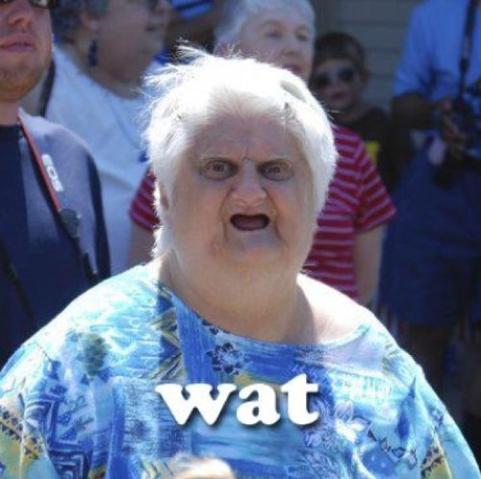 Here's what I posted in the signature box. What am I doing wrong? I'm trying to get the 3 year badge, BTW. ETA: Well, shoot. It didn't paste! What's up with that? BRB ETA x 2: OK, here's what I posted in the signature box WITHOUT the spaces. Help! ![]() i1268.photobucket.com/albums/jj570/2peasbadge/pea3_zps86885e5b.jpg [/IMG] ETA x 3: The first [ IMG ] didn't paste! Ergh. Time for bed. ![]() |
|
|
|
Post by Legacy Girl on Jun 27, 2014 5:13:38 GMT
I can't figure out what I'm doing wrong, either. I'm a seven. Please help!
|
|
|
|
Post by janesays on Jun 27, 2014 5:18:32 GMT
I could not get the code that started and ended with the IMG to work for me. I uploaded my little pea on my photo bucket and used the code that started with [URL and thats what worked for me....I really don't know why but it worked. *Don't listen to me. I don't know what I am doing! A sweet pea told me that makes your image clickable! I copied the second link on my photo bucket (direct) and put the ![]() IMG in brackets before and the [/IMG] after it. whew! |
|
|
|
Post by slicksister on Jun 27, 2014 5:25:28 GMT
Test
Edited - Holy crap! I did it.
|
|
|
|
Post by Legacy Girl on Jun 27, 2014 5:29:00 GMT
Oh, my gosh! It worked! Woot!  |
|
|
|
Post by janesays on Jun 27, 2014 5:31:36 GMT
Oh, my gosh! It worked! Woot!  look at my edited post! |
|
|
|
Post by janesays on Jun 27, 2014 5:31:55 GMT
Test Edited - Holy crap! I did it. Look at my edited post! |
|
|
|
Post by cmputerdazed on Jun 27, 2014 5:32:28 GMT
I would like my badge. I will try it tomorrow. Thanks
|
|
|
|
Post by Scarlet Ohana on Jun 27, 2014 5:33:31 GMT
I'll try to post the directions one more time for those who are having trouble.
Find the link to your pea badge that was posted on page 2 in the thread. It will take you to the photo bucket page for that badge. If you look to the right it will have the "direct link". Copy that.
Go to your profile and click edit, go to personal tab and you'll find a signature box. You will be putting the tag and link in that box.
The [/img] tag needs to be in front and at the end of your direct link to your image. VERY IMPORTANT make sure that the tag at the front of does not have the backslash.
I think part of the problem is the http:// was not showing on the links to photo bucket. Your link should start with http:// and end with .jpg .
Hope that helps!!
|
|
|
|
Post by Belia on Jun 27, 2014 5:38:24 GMT
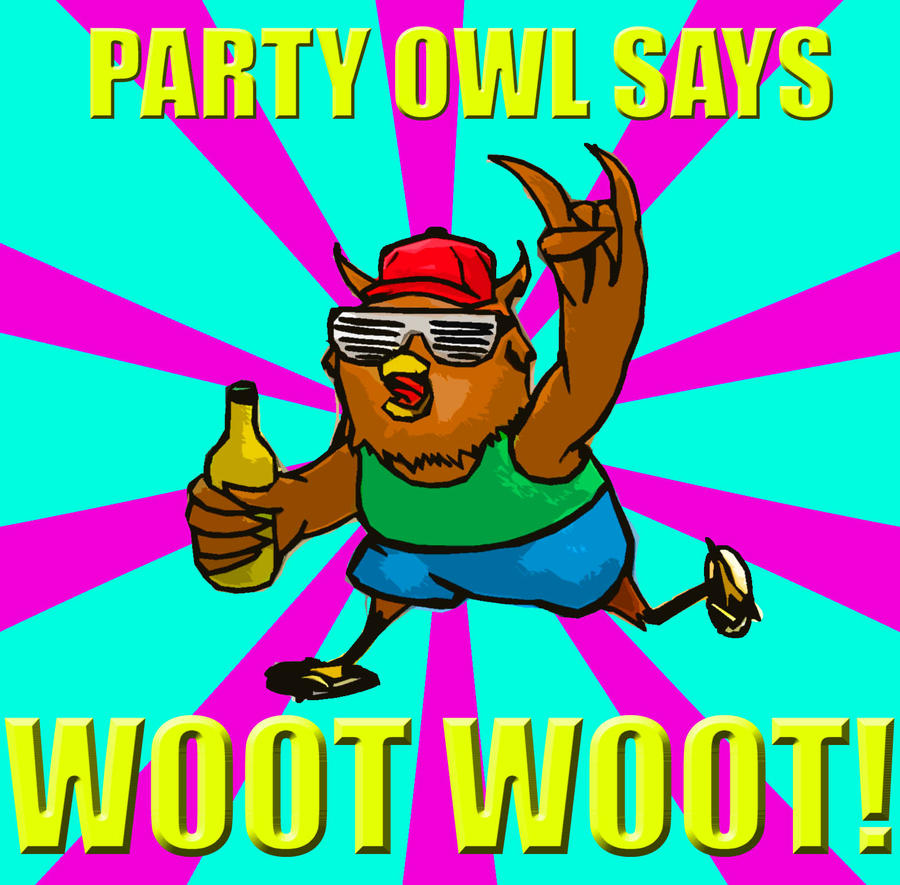 I did it! The problem was I was trying to link directly from the list on page 2- I never bothered going to Photobucket. I did it! The problem was I was trying to link directly from the list on page 2- I never bothered going to Photobucket.
Thanks so much!
Now- how do I resize pictures?!?!?!?  |
|
|
|
Post by Scarlet Ohana on Jun 27, 2014 5:43:16 GMT
Yay Belia LOL, I think the image will be as large as the one you link to. I'm sure there is some way to size it, but I don't know how!
I like the big owl..party!!
|
|
|
|
Post by Spongemom Scrappants on Jun 27, 2014 11:03:14 GMT
The link to the 7-year pea won't work for me. I tried a few others and they work but when I click on the link to 7 it appears broken. Any help?
I've tried to upload my pea to Shutterfly (I don't have a Photobucket account) but it's too big and looks fuzzy.
This doesn't seem hard, but I sure am making it that way!
|
|
|
|
Post by Spongemom Scrappants on Jun 27, 2014 11:05:04 GMT
Bear with me. I'm trying.
---------------
Well, finally. Thanks to all who posted instructions.
|
|
melissa
Pearl Clutcher

Posts: 3,912 
|
Post by melissa on Jun 27, 2014 11:48:08 GMT
I have the 15 yr pea.
|
|
|
|
Post by Kymberlee on Jun 27, 2014 12:09:01 GMT
Let me see if I did it correctly.
|
|
|
|
Post by Kelly_MR on Jun 27, 2014 13:48:49 GMT
Thanks so much for the great info. Glad to have my badge back.
|
|
|
|
Post by disneypal on Jun 27, 2014 13:55:36 GMT
I did that yesterday, it is so much easier than it was at the bucket.
Just click on the photo in your post and you will see a box appear around it with circles in the corners, click on one of the corner circles, hold the mouse and drag to re-size - you can make it as big or as small as you want...pretty cool.
|
|
paigepea
Drama Llama
  Enter your message here...
Enter your message here...
Posts: 5,609
Location: BC, Canada
Jun 26, 2014 4:28:55 GMT
|
Post by paigepea on Jun 27, 2014 14:17:53 GMT
Testing
|
|
|
|
Post by workingclassdog on Jun 27, 2014 14:25:21 GMT
OMG... it finally WORKED.. lol... thanks for putting up with me... holy crap... heehee
And I just realized I used the 12 year pea instead of the 11 year pea.. I'm not changing it!! lol.. By March I should be 12 years. lol
|
|
|
|
Post by Belia on Jun 27, 2014 14:28:47 GMT
I did that yesterday, it is so much easier than it was at the bucket. Just click on the photo in your post and you will see a box appear around it with circles in the corners, click on one of the corner circles, hold the mouse and drag to re-size - you can make it as big or as small as you want...pretty cool. |
|
|
|
Post by disneypal on Jun 27, 2014 14:32:35 GMT
You have to click on PREVIEW first - then you can see the picture and re-size it.
|
|