|
|
Post by Mary_K on Jun 27, 2014 14:45:19 GMT
Just Testing!
|
|
|
|
Post by Mary_K on Jun 27, 2014 14:49:18 GMT
trying again.....
|
|
arlamo
Shy Member

Posts: 25 
|
Post by arlamo on Jun 27, 2014 14:56:55 GMT
Just checking
|
|
|
|
Post by bothmykidsrbrats on Jun 27, 2014 14:57:31 GMT
test
|
|
|
|
Post by disneypal on Jun 27, 2014 15:03:41 GMT
|
|
|
|
Post by annabella on Jun 27, 2014 15:08:10 GMT
Great idea, I just saved mine!
|
|
|
|
Post by cadoodlebug on Jun 27, 2014 15:09:14 GMT
Thanks for helping everyone who wanted to keep their pea badge. We earned them with blood, sweat, tears and bloody finger tips from all that danged typing!
|
|
|
|
Post by annabella on Jun 27, 2014 15:12:54 GMT
I turn 12 in July so I put that in my siggy so I don't have to change again next week.
|
|
freefallin
Shy Member

Posts: 15 
|
Post by freefallin on Jun 27, 2014 15:26:17 GMT
Finally got it!
|
|
|
|
Post by Scrapbrat on Jun 27, 2014 15:31:12 GMT
Replying to test new avatar and addition of pea badge and pea info.
|
|
|
|
Post by Sparki on Jun 27, 2014 16:12:27 GMT
I'm here! Testing my siggies!
|
|
|
|
Post by Sparki on Jun 27, 2014 16:14:44 GMT
Yay! Got it!
|
|
|
|
Post by nnnsmom on Jun 27, 2014 16:14:50 GMT
test
|
|
|
|
Post by red88 on Jun 27, 2014 16:24:58 GMT
worked! Thank you!
|
|
|
|
Post by gar on Jun 27, 2014 17:09:52 GMT
Ugh!! Am I the last one still struggling? Please can someone who gets this stuff please look at my attempt and tell me what I'm doing wrong? pretty please?  |
|
pafer
New Member

Posts: 6 
|
Post by pafer on Jun 27, 2014 17:19:51 GMT
I am testing my attempt to add my pea badge.
|
|
|
|
Post by papersilly on Jun 27, 2014 17:23:53 GMT
I just added my badge to my siggy. I was just over 10 years old.
|
|
|
|
Post by kimpossible on Jun 27, 2014 17:32:58 GMT
Thanks to those that helped out with this! Nice to see all the peas again!
|
|
emhibb
Junior Member
 
Posts: 59 
|
Post by emhibb on Jun 27, 2014 17:49:44 GMT
|
|
emhibb
Junior Member
 
Posts: 59 
|
Post by emhibb on Jun 27, 2014 18:26:49 GMT
Trying again.
Fingers crossed.
Okay. I give.
Trying one more time, thanks Scrapbrat!
Finally! I realized that when I clicked on the link, I was not getting to Photobucket, it was just opening the photo. And no matter how many different ways I added the [ img ] and [ / img ], it wasn't working. So I saved it to my computer, opened a photobucket account and added that pic to an album and then I was able to get to the box that said to copy the URL. |
|
|
|
Post by Scrapbrat on Jun 27, 2014 18:45:20 GMT
For those still struggling, you can add the text from your siggy in by just copying and pasting, but if you are trying to add your pea badge. you have to use an image code for that part of it. Either link the image from your computer or from an online site. I hosted my picture on Tiny Pic and linked to that. So looking at the box where you edit your siggy, you'll have "code" for the pea badge and then your text for the other pea information.
Gar, you only have the last half of the image code, it looks like. You need it at the front end, too, without the slash. Emhibb, you are missing the image code at each end.
|
|
emhibb
Junior Member
 
Posts: 59 
|
Post by emhibb on Jun 27, 2014 18:54:53 GMT
Maybe a separate post.
Saved my changes this time.  |
|
georgiapea
Drama Llama
 
Posts: 6,846 
|
Post by georgiapea on Jun 27, 2014 18:58:47 GMT
Ugh, I'm too not savey to figure this out. Maybe I can get DH to help me over the weekend.
|
|
|
|
Post by andreasmom on Jun 27, 2014 20:21:33 GMT
testing
|
|
yellowrose
Shy Member
 http://i1268.photobucket.com/albums/jj570/2peasbadge/pea10_zpsf0f2ecfa.jpg[img]
http://i1268.photobucket.com/albums/jj570/2peasbadge/pea10_zpsf0f2ecfa.jpg[img]
Posts: 44 
|
Post by yellowrose on Jun 27, 2014 20:23:33 GMT
test
|
|
|
|
Post by andreasmom on Jun 27, 2014 20:23:49 GMT
testing again
|
|
|
|
Post by gar on Jun 27, 2014 22:00:34 GMT
Thank you Scraobrar, I'll try again in the morning  |
|
|
|
Post by Scrapbrat on Jun 27, 2014 22:08:31 GMT
FYI I couldn't get Scarlet Ohanas badges to come up with the codes, although some people clearly were able to. I just went back to an old thread on 2Ps and copied my info and the badge. Then I saved the badge image and hosted it on Tiny Pic and copied the code. I didn't want to link directly to the computer I was on so Tiny Pic worked for me. I just copied the image code and pasted it into my signature.
|
|
|
|
Post by Scarlet Ohana on Jun 27, 2014 22:12:30 GMT
Sorry guys, not sure why the links are working for some and not for others! Looks like everyone is figuring it out though. 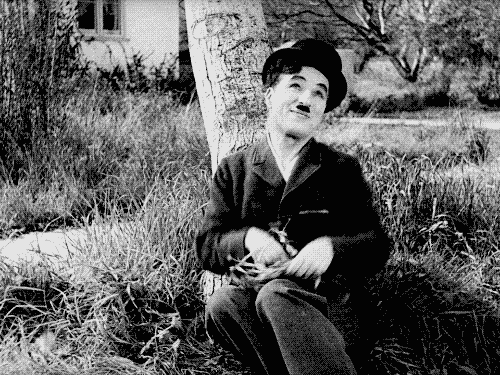 |
|
craftchickapowpow
Full Member
   My Circus My Monkeys
My Circus My Monkeys
Posts: 206
Jun 26, 2014 16:12:18 GMT
|
Post by craftchickapowpow on Jun 27, 2014 22:40:28 GMT
thanks so much for doing this FT - err Scarlet  |
|