|
|
Post by KikiPea on Jun 27, 2014 2:32:38 GMT
Yay!!!!!! I figured it out and am SO glad I still get to watch them.  |
|
oh yvonne
Prolific Pea
  
Posts: 8,064
Jun 26, 2014 0:45:23 GMT
|
Post by oh yvonne on Jun 27, 2014 11:27:20 GMT
gah I need to do this! I wish some savvy could just save and upload to a shared site, can that be done?
|
|
|
|
Post by KikiPea on Jun 27, 2014 13:24:01 GMT
I have NO idea, Yvonne. I was just excited that I was able to download them myself! LOL Savvy, but not THAT savvy.  |
|
|
|
Post by janesays on Jun 27, 2014 14:47:42 GMT
Yaaaaaaay!!!
|
|
|
|
Post by annaintx on Jun 27, 2014 16:43:32 GMT
I tried using the Chrome extension to download some of the Glitter Girl episodes, but not a single one is working. i can't figure out what's wrong.
I am really glad you got yours to work!!
|
|
|
|
Post by inspiredbycolor on Jun 27, 2014 19:40:23 GMT
Arg! I keep trying and I can't figure out how to download Art Class 1!! I think I might cry.
|
|
naby64
Drama Llama
 
Posts: 6,421 
|
Post by naby64 on Jun 27, 2014 19:48:40 GMT
I used Firefox to dl my HHGTG videos. Open up Firefox and download the video downloader app. Once that is in place, you open up your class video in that browser. You will see three little balls floating and moving around in the upper right corner of browser area. Click on them. There are options for d/l that will drop down. I choose mp4 format and saved them all to my desktop. Then I moved them to my Nook tablet. This is how I do it. Don't know how the Google one works. Hope you can get them soon!!
|
|
tracylynn
Pearl Clutcher

Posts: 4,903 
|
Post by tracylynn on Jun 27, 2014 20:11:18 GMT
I tried using the Chrome extension to download some of the Glitter Girl episodes, but not a single one is working. i can't figure out what's wrong. I am really glad you got yours to work!! I tried the Chrome extension too. They are just mp4 files so I can't figure out why they won't play. If I figure something out I'll come back and post. |
|
|
|
Post by PinkPrincess77 on Jun 27, 2014 20:24:51 GMT
I've got all of the Project Life videos and will be working on others tonight when I get home...I used a Chrome extension from savefrom.net helper. It's fantastic, was easy to install and makes it so easy to download videos from ANYWHERE....
|
|
|
|
Post by annaintx on Jun 27, 2014 20:31:29 GMT
I tried using the Chrome extension to download some of the Glitter Girl episodes, but not a single one is working. i can't figure out what's wrong. I am really glad you got yours to work!! I tried the Chrome extension too. They are just mp4 files so I can't figure out why they won't play. If I figure something out I'll come back and post. I ended up using Firefox and getting a youtube download extension for it. This is finally working. |
|
|
|
Post by meridon on Jun 27, 2014 22:32:08 GMT
grr...can't even FIND the videos. Just a bunch of related projects. How do I get to previously purchased classes on 2Peas? I have never been able to remember...
|
|
tracylynn
Pearl Clutcher

Posts: 4,903 
|
Post by tracylynn on Jun 27, 2014 22:52:07 GMT
I tried the Chrome extension too. They are just mp4 files so I can't figure out why they won't play. If I figure something out I'll come back and post. I ended up using Firefox and getting a youtube download extension for it. This is finally working. Awesome! Thanks for the info! |
|
|
|
Post by berta147 on Jun 27, 2014 23:54:42 GMT
Yeah!!! I need to do that too! I saved a a few screen shots from my profile so I can scrap about the place I visited almost everyday in the last 10 years.
|
|
kristy8420
Shy Member

Posts: 13 
|
Post by kristy8420 on Jun 28, 2014 0:08:35 GMT
Arg! I keep trying and I can't figure out how to download Art Class 1!! I think I might cry. Hi lady, I wasn't able to download the videos, but I think in the first chapter of the introduction section of the class, you can save the PDF's for the classes, minus the bonus chapters. It's about 20 -25 mb (?). You have until July 10th. I really hope this helps.  |
|
sassynsweet
Shy Member
 long-time lurker ready to come out of hiding...
long-time lurker ready to come out of hiding...
Posts: 13 
|
Post by sassynsweet on Jun 28, 2014 0:12:04 GMT
Are they going to delete their YouTube page also?? I love the Glitter Girl stuff, I'll be so sad  |
|
jangram
New Member

Posts: 4 
|
Post by jangram on Jun 28, 2014 0:31:02 GMT
I would think they are going to delete the YouTube account. I used the Firefox extension to download my classes. Very easy.
|
|
kristy8420
Shy Member

Posts: 13 
|
Post by kristy8420 on Jun 28, 2014 0:44:03 GMT
So far, no such luck downloading the videos. It's taking a lot out of my laptop, and going through the motions, but no video. Still trying, and will continue to try. I'll let y'all know my progress.  |
|
look4angel
New Member

Posts: 5 
|
Post by look4angel on Jun 28, 2014 7:52:44 GMT
I can't get them to download either. I downloaded the pdf's the Hitchhiker's guide, but I can't get the video's. If someone gets them would they mind sending me the files. Thanks P
|
|
|
|
Post by ExpatBackHome on Jun 28, 2014 7:59:39 GMT
I used Chrome's video downloader pro (it's free). I'm not tech savvy at all but managed to do it. It stuck my videos in my downloads file. For gg videos, it somehow shows up in my chrome browser.
|
|
|
|
Post by annaintx on Jun 28, 2014 14:43:20 GMT
I used Firefox and an extension to download them. Worked fine. I do not have AdBlock on Firefox, which I think might make a difference. Good luck!
|
|
rhondaintx
Junior Member
 
Posts: 91 
|
Post by rhondaintx on Jun 28, 2014 15:32:21 GMT
I saved my Survival Guide videos, but there's no way I'm going to try to save the youtube videos. Just too many! I'll keep my fingers crossed that they let the youtube channel stay up. It doesn't cost them anything!
|
|
|
|
Post by DawnMcD on Jun 28, 2014 20:49:18 GMT
I got the first 4 videos of hitchhikers guide from vimeo (DH found me the direct links in the code) but could not get number five - they moved them or something. I am on a mac and do not think the video capture will work for me.
|
|
michellegb
Pearl Clutcher

Posts: 3,919
Location: New England and loving it!
Jun 26, 2014 0:04:59 GMT
|
Post by michellegb on Jun 29, 2014 11:04:36 GMT
Is anyone downloading using a Mac? Is there a different method for that?
|
|
|
|
Post by PinkPrincess77 on Jun 29, 2014 12:10:42 GMT
Michelle - I'm using a Mac...I posted where to get the extension I'm using for Chrome. It's super easy to download. I took a bunch of screenshots and can upload them to photobucket in a bit...
|
|
michellegb
Pearl Clutcher

Posts: 3,919
Location: New England and loving it!
Jun 26, 2014 0:04:59 GMT
|
Post by michellegb on Jun 29, 2014 12:12:05 GMT
Michelle - I'm using a Mac...I posted where to get the extension I'm using for Chrome. It's super easy to download. I took a bunch of screenshots and can upload them to photobucket in a bit... Thank you! I missed that and will check it out.  |
|
|
|
Post by PinkPrincess77 on Jun 29, 2014 12:24:21 GMT
OK This is going to be picture heavy - it SHOULD work for both PC AND MAC, but I don't know if it will work for anything other than Chrome. You can definitely try it though. I'll post and then go back and resize the photos. I don't want them to be too small so you can't see anything. Hoping there isn't too much personal information on my screenshots, as I did this for a close friend. Step One: Go here: en.savefrom.net/Step Two: Scroll to the bottom of the page and click "How to use" 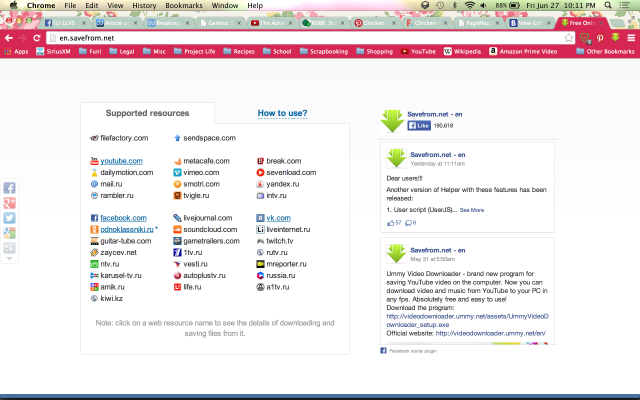 Step Three: Click on the "Browser Add On" link under "4th Way" and remember where you saved it (In Chrome, a bar appears at the bottom, I just didn't close that bar out) 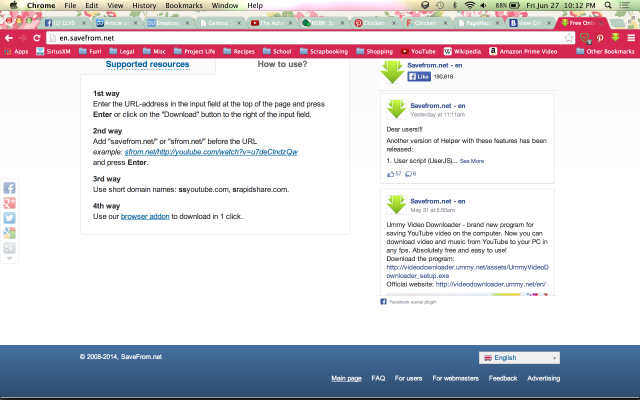 Step Four: Go to the three little bars in the upper right-hand corner (in Chrome) and go to "Tools" and then "Extensions": 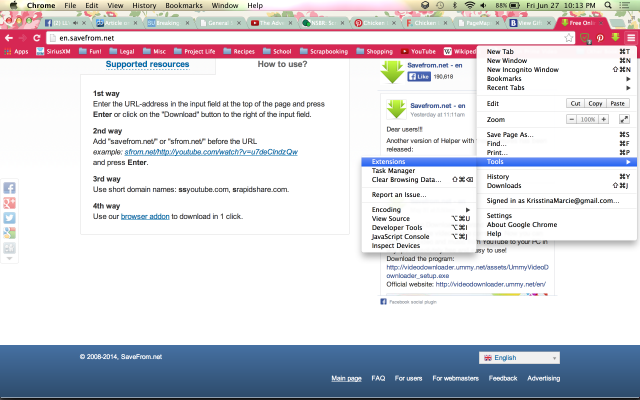 Step Five: You'll get to this page (Ignore the fact that the extension is already installed, you will NOT see this): 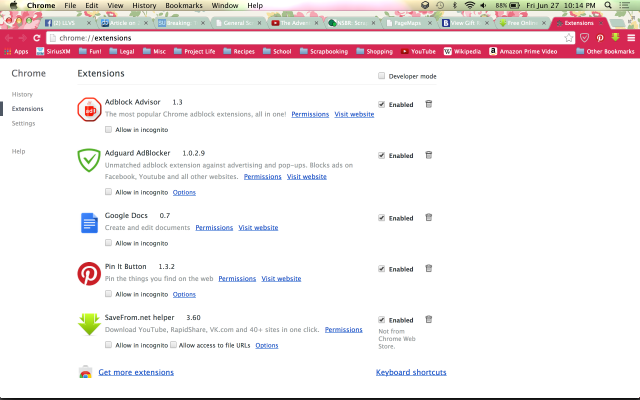 Step Six: Drag your file from the bar at the bottom and hover it over the Extensions Page and 'Drop it' (I think I ended up closing out the bar after I thought it had installed, so I either downloaded it again, or just minimized my screen so I could see both the browser and Finder and I was able to drag and drop from there): 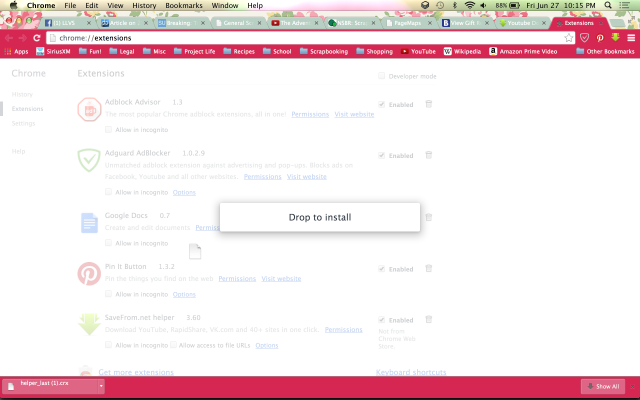 Step Seven: I do not have a screenshot of this because I didn't want to install it again. But a window will pop down from the top and you'll want to click "ADD." Then I refreshed my screens (or closed and reopened my browser, I can't remember and went to the 2Peas Channel on YouTube.... Step Eight: You'll now see a DOWNLOAD button next to the SUBSCRIBED button - click that: 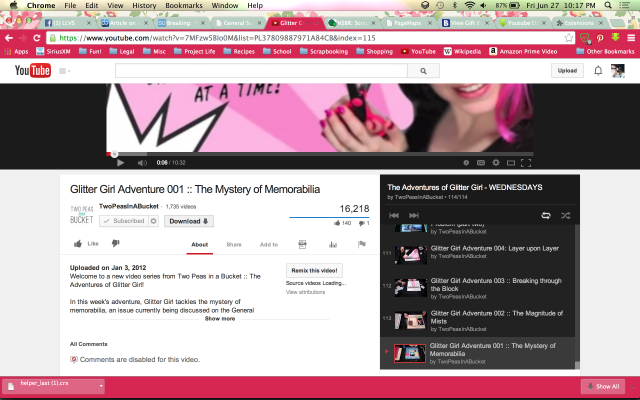 Step Nine: You'll have several options to choose from as far as quality goes. Depends on how much HD space and time you have. I've been downloading at 360p, because typically everything above that has no audio. However, you will occasionally get the option of 720p. The 360p videos run around 50-ish MB per file. ETA: If you click "More" that's where you'll get the other options. If there is a 'Red X' next to it, there is no audio... 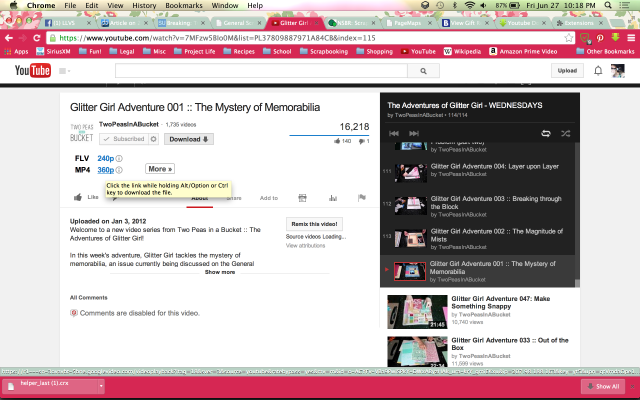 Final Step: Choose where you want to save and save it!! I would post a screenshot of that but it has the names of the Law Offices I work for and I figured that you can handle it from here LOL... Hope that helps and that the pictures aren't massive! |
|
|
|
Post by PinkPrincess77 on Jun 29, 2014 12:26:46 GMT
OHHH!!! I'm so glad that this forum automatically resizes photos!!
|
|
|
|
Post by JavaJones on Jun 29, 2014 12:28:44 GMT
Is anyone downloading using a Mac? Is there a different method for that? If you are using a Mac (or a PC for that matter), I recommend downloading the Firefox browser and using that to download the videos. I have a Mac and had no problems downloading all of my class videos, plus *all* of the GG videos, and some of the other videos from my favorite Garden Girls. 1. After you download and install Firefox, go to Tools--AddOns---Get AddOns. Then search for NetVideoHunter Downloader and install it. 2. Next, create some folders on your Desktop to hold the videos. 3. Next, go to the 2Ps site and sign in to your account. 4. If you had classes, go to Classes & Events and click on Workshops. All of the paid classes will be there, click on the one(s) that you might have paid for and you will see the class content. 5. Start the class video, then look at the Firefox menu bar and you should see the NetVideoHunter button/icon (it looks like a little blue oval with an arrow). Click on the button and the downloader window will pop up. You will see the video you are playing listed to the left. Select Download, choose to download to your Desktop folder(s) and the video will start downloading. The downloads are pretty fast, usually less than a minute for most videos (your download speed may vary depending on your internet speed  6. You can use the above steps to download ANY of the videos on the site. Just make sure you have enough space on your hard drive if you are downloading a lot of videos or store them on an external drive. Of course, it goes without saying that we are downloading these videos for our own use, not for resale, etc. I am just happy that I have access to my paid content, and that I can watch the GG videos that I missed when I have time. And don't forget to head over to Shimelle's site to subscribe to her blog, and subscribe to her YouTube channel. I am hoping that some version of GG will return in another form in the future... |
|
michellegb
Pearl Clutcher

Posts: 3,919
Location: New England and loving it!
Jun 26, 2014 0:04:59 GMT
|
Post by michellegb on Jun 29, 2014 12:32:03 GMT
Thank you, thank you, thank you PinkPrincess and javajones! Looks like I'm going to learn some new tricks today! [we need a clapping or two thumbs up smiley!!!]
|
|
|
|
Post by PinkPrincess77 on Jun 29, 2014 12:43:02 GMT
Speaking of Smileys, I haven't tried it out yet, but it looks like there may be an option to upload your own smileys to your profile for use later LOL....Look under smileys in the full reply editor and you can see a place for 'My Smileys' - I thought I might mess around with it today....
ETA: OK, maybe not, since you can't click on it. Maybe it's something the Admin needs to Enable or it's available for the Admin to upload more smileys...
|
|