doglover
Full Member
  
Posts: 237
Jun 27, 2014 14:50:33 GMT
|
Post by doglover on Oct 2, 2014 14:53:36 GMT
Did anyone else get the email about the new Silhouette club?
Club Silhouette
So now, if you want access to all the designs, you need to pay an extra $9.99 a month, on top of a regular subscription. Who's idea was this? |
|
Deleted
Posts: 0
Aug 18, 2025 20:11:34 GMT
|
Post by Deleted on Oct 2, 2014 15:25:10 GMT
I didn't really think of it this way: . More like that the 10 exclusive designs are subscriber perks. I think it's an OK deal if you live in the US and shop at their store regularly.
|
|
gloryjoy
Pearl Clutcher

Posts: 3,332 
|
Post by gloryjoy on Oct 2, 2014 16:29:09 GMT
I didn't really think of it this way: . More like that the 10 exclusive designs are subscriber perks. I think it's an OK deal if you live in the US and shop at their store regularly. I agree with everything Ashley said.
If I was living in the US and not Canada, I might sign up just for the mats, blades etc. |
|
|
|
Post by cmpeter on Oct 2, 2014 18:00:34 GMT
I think it would be a great idea if we could pick the 10 designs we want each month. But, I don't want to end up with exclusive designs I'll never use.
I just bought mats and blades on Amazon for less than $7 each. So paying $120 a year for 3 of each doesn't make sense to me.
|
|
|
|
Post by Lovebug2867 on Oct 2, 2014 18:07:08 GMT
I get my cameo blades 3 for $15 from Craftvinyl.com he's got a lot of rules but the best prices on blades and vinyl I've seen.
|
|
plasticlight
Junior Member
 
Posts: 51 
|
Post by plasticlight on Oct 6, 2014 17:13:02 GMT
I wasn't overly excited by the club AT ALL
|
|
scrapnnana
Drama Llama
 
Posts: 6,637 
|
Post by scrapnnana on Oct 6, 2014 18:43:30 GMT
I was not even tempted. It's only a total of 120 "exclusive designs" per year that I would be denied access to (out of thousands), and I have been less than excited about most of their recent offerings in the online design store. I've been wondering if their better designers have left, are designing less, or are getting lazy. I am having a hard time spending my credits these days.
When I need a new blade or mat, I can always go to Hobby Lobby, where I can use a coupon.
|
|
|
|
Post by htstepper on Oct 6, 2014 20:08:31 GMT
I'm not even tempted either, LOL. I am stocked up on mats and blades - Thanks Amazon!  I also wouldn't want to guess on what designs you will get. |
|
kate2kate
Junior Member
 
Posts: 50
Sept 4, 2014 23:37:11 GMT
|
Post by kate2kate on Oct 7, 2014 0:30:19 GMT
Yah. I don't think so.
|
|
|
|
Post by magenta on Oct 7, 2014 0:59:35 GMT
I'll pass. I'm good with using my credits on the clearance shapes.
|
|
|
|
Post by ladytrisha on Oct 7, 2014 22:45:42 GMT
I'm not signing up - I just ordered from them (2 mats and a blade) - $9.64 in SHIPPING! Sadly noticed that Amazon was much lower after the fact. Also there's a vinyl guy selling 3 blades for $15 online.
I just can't imagine that those "exclusive" shapes will be all that considering how much is free online.
Does it remind anyone of the ohhlala exclusive Circle membership thing Cricut tried to justify?
|
|
scrapnnana
Drama Llama
 
Posts: 6,637 
|
Post by scrapnnana on Oct 7, 2014 23:47:55 GMT
I just can't imagine that those "exclusive" shapes will be all that considering how much is free online.Does it remind anyone of the ohhlala exclusive Circle membership thing Cricut tried to justify? Yes, that did occur to me, too. |
|
|
|
Post by 950nancy on Oct 8, 2014 2:23:47 GMT
I couldn't even log into the site today from my old tab. Had to go through Goggle. The new site looks really cool, but it is completely like the Cricut site.
|
|
momtomy2
Junior Member
 
Posts: 58 
|
Post by momtomy2 on Oct 8, 2014 17:43:46 GMT
I was not even tempted. It's only a total of 120 "exclusive designs" per year that I would be denied access to (out of thousands), and I have been less than excited about most of their recent offerings in the online design store. I've been wondering if their better designers have left, are designing less, or are getting lazy. I am having a hard time spending my credits these days. When I need a new blade or mat, I can always go to Hobby Lobby, where I can use a coupon. I thought I was the only one who thought the more recent designs were not really that great. I think it's because of a move to have more "cutesy" coupled with all the themy stuff in for the holidays. I am hopeful it will be better soon. As for the club, yea, I think I will skip that. I only like the freebies now about half the time. I don't think I will pay for exclusives that I can't pick myself. |
|
|
|
Post by Basket1lady on Oct 8, 2014 18:24:35 GMT
I'm not joining, at least for now. Like all the others have said, I buy the blades and mats elsewhere; Amazon for me. Plus, I've had my Cameo for almost 2 years and have only changed the blades twice. Once in the early days because I didn't know better and didn't realize the ragged cuts I was getting was due to fibrous paper, not a dull blade. And the other time was after a year and I thought it was time for a new blade. And I use my Cameo A LOT. I have about 5 mats in rotation, so they will last quite a while.
I'll wait and see what the exclusive designs they have, but for the most part I think I'm good. I usually have a pretty specific idea in mind when I'm using the Cameo, so random designs just aren't my thing. And with the trace feature, I can cut almost anything on the internet.
|
|
scrapnnana
Drama Llama
 
Posts: 6,637 
|
Post by scrapnnana on Oct 8, 2014 23:21:43 GMT
I have been less than excited about most of their recent offerings in the online design store. I've been wondering if their better designers have left, are designing less, or are getting lazy. I am having a hard time spending my credits these days. I thought I was the only one who thought the more recent designs were not really that great. I think it's because of a move to have more "cutesy" coupled with all the themy stuff in for the holidays. I am hopeful it will be better soon. I keep hoping things will improve, but I'm not holding my breath. It seems to me that too many of the recent offerings look like dingbats turned into cutting files. Others are really simplistic artwork, something I could easily create on my own, so I'm sure not going to spend credits on them. I have also seen too many files that are slightly tweaked versions of a file already in the online store. I have been incredibly disappointed with most of the newer offerings for awhile now. |
|
iowgirl
Pearl Clutcher

Posts: 4,539 
|
Post by iowgirl on Oct 9, 2014 13:06:45 GMT
I have the free trial going. If I had realized the the elusive files aren't released until the 15th, I would have waited. I can still cancel after seeing them though.
I can get too good of a deal on Amazon for mats, blades, etc. for the Club to be all that great of a deal.
I hate that they are starting to look more and more like Cricut. A big part of the charm, for me, of Silhouette was that it was so NOT like Cricut.
|
|
scrapnnana
Drama Llama
 
Posts: 6,637 
|
Post by scrapnnana on Oct 9, 2014 18:46:49 GMT
I hate that they are starting to look more and more like Cricut. A big part of the charm, for me, of Silhouette was that it was so NOT like Cricut.  |
|
|
|
Post by mommamoonrn on Oct 10, 2014 20:04:01 GMT
I think I am missing something....never heard of this...someone please explain it to me....THanks
|
|
|
|
Post by sabriolet on Oct 11, 2014 1:28:21 GMT
I hate that they are starting to look more and more like Cricut. A big part of the charm, for me, of Silhouette was that it was so NOT like Cricut. Say that again! I have been disappointed in the offerings for quite some time now. I downgraded to just $50 credits a month and when my subscription is up in December I can see myself going even lower. This just brings me back to memories of the horrid Cricut Circle. I was happy to move away from Cricut and all their ridiculousness. Silhouette seems to be following in their footsteps - 1) first a downright horrible software release and 2) an oh so special exclusive club that promises perks that really aren't that special. |
|
iowgirl
Pearl Clutcher

Posts: 4,539 
|
Post by iowgirl on Oct 11, 2014 12:24:22 GMT
The software release was very disappointing. It seemed to be rushed out to beat the release of the Cricut Explore. Maybe it wasn't, but it was certainly released too soon. They have done a good job of fixing it though, and they did listen to the customer and bring back the tools that were missing.
I am very happy with the new version of the software now - but I will always take my time on getting the new updates from here on out! LOL
|
|
scrapnnana
Drama Llama
 
Posts: 6,637 
|
Post by scrapnnana on Oct 11, 2014 14:21:30 GMT
Iowgirl, has everything really been fixed? Every time I check the Silhouette Plus message board, someone is still having issues with the new version in one way or another.
I also read the files created in the new software are huge when compared to files created with the Legacy software. Is that true?
Can files created in the new software be cut on machines that use the Legacy version?
Obviously, I have not yet updated. I am still using Legacy. I want to be absolutely sure I will be happy with it before I do the update.
|
|
|
|
Post by htstepper on Oct 11, 2014 14:23:59 GMT
Iowgirl, has everything really been fixed? Every time I check the Silhouette Plus message board, someone is still having issues with the new version in one way or another. I also read the files created in the new software are huge when compared to files created with the Legacy software. Is that true? Can files created in the new software be cut on machines that use the Legacy version? I haven't upgraded, LOL. My version 2 works just fine and I'm happy with that! |
|
|
|
Post by deltakaren on Oct 11, 2014 15:08:57 GMT
Can files created in the new software be cut on machines that use the Legacy version? Obviously, I have not yet updated. I am still using Legacy. I want to be absolutely sure I will be happy with it before I do the update. In the new software there is an option to save your file as Legacy (V2)....I just checked. All what I know is I had major issues with the new software, but that had to do with using Windows XP. Now that we have "updated" to Windows 7 there have been no issues except for operator error. |
|
iowgirl
Pearl Clutcher

Posts: 4,539 
|
Post by iowgirl on Oct 11, 2014 15:41:13 GMT
I think there will always be "issues" for some people, just due to the nature of different computers, different operating systems, different video cards, etc.
But for me - it works great. I don't have any problems with anything not working the way it is supposed to. I use a PC. I have a good fast processor and plenty of RAM. Any problems I have (other than the atrocious first release of V3) are directly related to my computer - and operator error - LOL - lots of the latter!
Not that I have noticed. The only file sizes that I would consider large are ones that I have created for Print/Cut and I have a lot of high quality pictures and graphics included in the file. But a detailed file, that is cut only - very small.
Like DeltaKaren said, there is an option to save as Legacy. You can use any file in V3, but you can't use V3 files in V2, but you can convert a V3 to a V2/Legacy within the V3 Studio.
I love the Export feature of the V3 update. It is fantastic for backing up and/or transferring your files. It doesn't count to the 3 restores from Silhouette. It backs up everything you have in your Studio Library. So if you have loaded files from other sources into your Library, the backup will move those over too. It will keep everything organized just as you have it now. (Files and folders). It takes a very small amount of space to move it too. I use a USB thumb drive and it doesn't even have to be a very large one. Just click Export and choose the USB drive as the destination. On the new computer - click Import and it copies everything over. You do need to use your log in username/password when you import (I think just for security reasons - so you don't share your library with others)
Even if you are not getting a new computer - I would still recommend the Export onto a USB drive or an external hard drive just to be safe. The backup does not include your system fonts - so be sure and copy the system font folder onto that drive also.
Things did move a bit in the new V3. Just ask if you get stuck - but everything is still there. Cut lines settings are in a different spot - but you can still turn them on and off. You can now do layers - but I find them a PIA and don't use them.
|
|
scrapnnana
Drama Llama
 
Posts: 6,637 
|
Post by scrapnnana on Oct 11, 2014 17:29:22 GMT
Thanks for the info on the new software. I appreciate it.
I am hesitating because my DD just got a Cameo. She doesn't live near me, so it's not like I can just go give her lessons on using it. I figured it would be easier to teach her with Legacy, since I am so familiar with it. She calls me when she wants to learn how to do something with it, and I talk her through step by step as we both do the exact same thing. Until she is up and running, I will wait to upgrade.
So, other than the back up feature and layers, what is the most compelling reason to upgrade?
|
|
Deleted
Posts: 0
Aug 18, 2025 20:11:34 GMT
|
Post by Deleted on Oct 11, 2014 17:30:44 GMT
I'm super annoyed that now I have two different file types saved on my computer. I don't use my library to load/look for images, I use the file>open feature because I like being able to organize the files I make into different folders. Now I have to look for each different file type or change every time to view all. Super irritating!
|
|
iowgirl
Pearl Clutcher

Posts: 4,539 
|
Post by iowgirl on Oct 11, 2014 17:42:17 GMT
There are great new features. I would go with V3 and start helping her from there. It really isn't a big change - you will quickly adapt!
If you/she wants to start using PixScan and some other great things, you will need V3.
I discovered I can do things like shadow my text and shapes in print/cut now, with V3. That really gives things a dimensional look and is something have done in photo editing and wished I could do in Studio.
All the new tutorials online in blogs and other places are V3 also. So it would be more confusing to have V2. for a newbie, at this point.
If you have any issues finding things - let me know and I would be glad to help you find the. The only really big change for me was the "cut style" settings. You used to have the little scissors icon that opened that up. Now it looks like the blade and it is further to the right on the toolbar. Everything still works the same though.
|
|
iowgirl
Pearl Clutcher

Posts: 4,539 
|
Post by iowgirl on Oct 11, 2014 17:48:55 GMT
Here is a screen shot of V3, so you can see it looks a little different, but a lot the same. I have it opened up to the cut settings window. 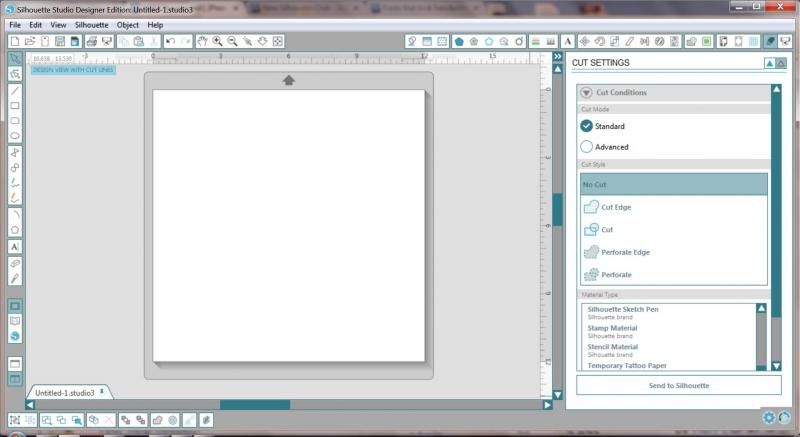 |
|
scrapnnana
Drama Llama
 
Posts: 6,637 
|
Post by scrapnnana on Oct 11, 2014 18:03:50 GMT
I have a new laptop besides my desktop. I think I will load version 3 to the laptop and see how I like it, but keep the Legacy version on my desktop for now.
Thanks for the offer to help if I have questions regarding the new version.
|
|